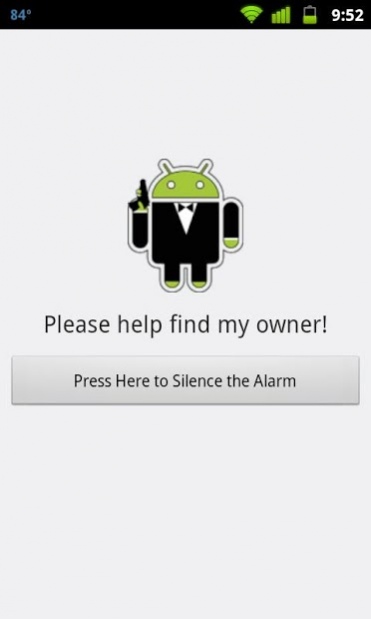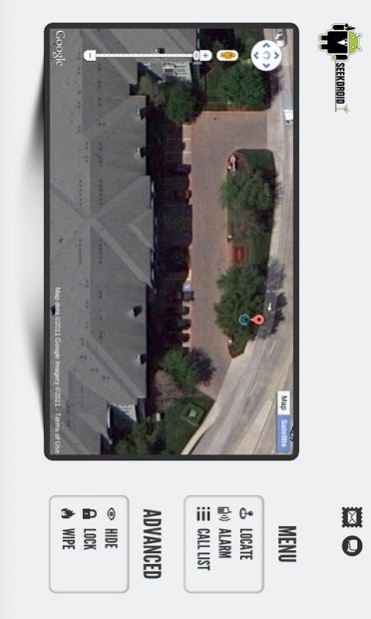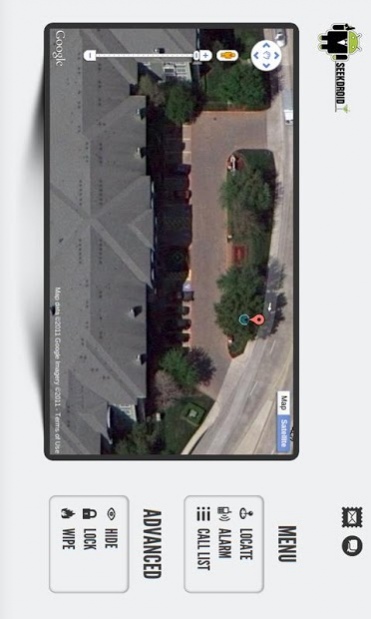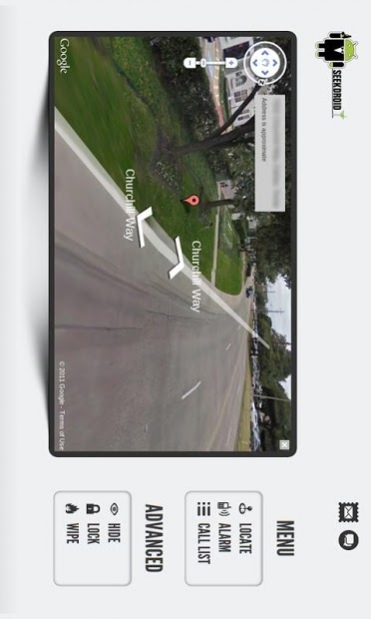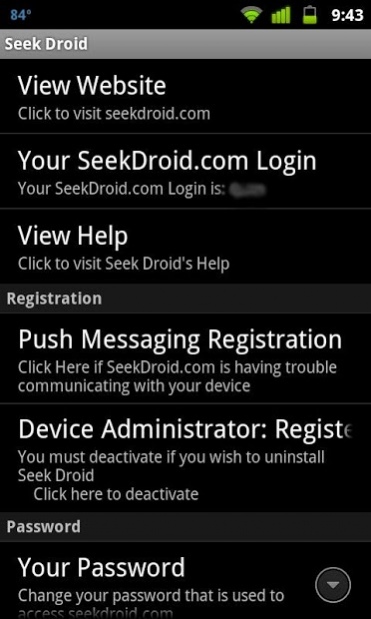SeekDroid: Find My Phone 3.7
Free Version
Publisher Description
Find your phone or tablet anywhere in the world. See your device on a map, set off an audible alarm, wipe the device, and more.
★★ Reviews ★★
"Beautiful Design and Ease of Use" → Android Police
"SeekDroid Is the Simplest Way to Find Your Lost Android Phone" → Lifehacker
"SeekDroid is your one-stop shop for everything related to keeping your phone safe." → Android Central
SeekDroid FREE Features:
► Locate your device from https://seekdroid.com
► Lock your device remotely
► Set off an alarm with a custom message (even on silent)
► Wipe the device and SD card if it is lost or stolen
► Locate your device via text message
► Get device information such as recent calls, IMEI, and battery level
► No battery drain when not in use
SeekDroid Premium Features:
► Control multiple devices from one account. Great for families!
► Track your devices continuously with "Breadcrumb location"
► 30 day history of your devices location
► Geo-fencing: Get notifications when your device has left a designated area
► This app uses the Device Administrator permission.
► SeekDroid takes advantage of the advanced Device Administrator functionality within Android to allow for some of our feature set.
We require activation of the following Device Administrator features:
force-lock : This feature is required to force lock the device from SeekDroid.com or via Text Message.
reset-password : This feature is required to reset the lock screen on the device from SeekDroid.com or via Text Message.
wipe-data : This feature is required to completely erase or wipe the device from SeekDroid.com or via Text Message. This feature should only be preformed as a last method of defense for your data as when the device reboots it will be in a brand new, factory - reset, state. This means all of your data (including this app) will be erased. Don't worry though, as enabling the permission only allows the function to be "armed" so that you can preform the wipe if you need to from SeekDroid.com.
SeekDroid is a service that allows you to track and secure your device from anywhere.
After initial configuration you will be able to use SeekDroid at SeekDroid.com from any internet connected device.
Once you login to SeekDroid on the web you will be able to track your device, sound an alarm with a custom message (even if it is on silent), set a new device password while immediately locking the device, and even wipe or fully removing the contents of the device as a last resort.
Setup is easy! Install the application on your device, and create a username and password when the application launches. That's all! You can do everything else from our secure website at https://seekdroid.com
If you have any questions or feedback, please feel free to contact us at support@seekdroid.com or http://help.seekdroid.com
About SeekDroid: Find My Phone
SeekDroid: Find My Phone is a free app for Android published in the System Maintenance list of apps, part of System Utilities.
The company that develops SeekDroid: Find My Phone is GT Media, LLC. The latest version released by its developer is 3.7. This app was rated by 1 users of our site and has an average rating of 4.0.
To install SeekDroid: Find My Phone on your Android device, just click the green Continue To App button above to start the installation process. The app is listed on our website since 2019-03-09 and was downloaded 2,076 times. We have already checked if the download link is safe, however for your own protection we recommend that you scan the downloaded app with your antivirus. Your antivirus may detect the SeekDroid: Find My Phone as malware as malware if the download link to org.gtmedia.seekdroid is broken.
How to install SeekDroid: Find My Phone on your Android device:
- Click on the Continue To App button on our website. This will redirect you to Google Play.
- Once the SeekDroid: Find My Phone is shown in the Google Play listing of your Android device, you can start its download and installation. Tap on the Install button located below the search bar and to the right of the app icon.
- A pop-up window with the permissions required by SeekDroid: Find My Phone will be shown. Click on Accept to continue the process.
- SeekDroid: Find My Phone will be downloaded onto your device, displaying a progress. Once the download completes, the installation will start and you'll get a notification after the installation is finished.